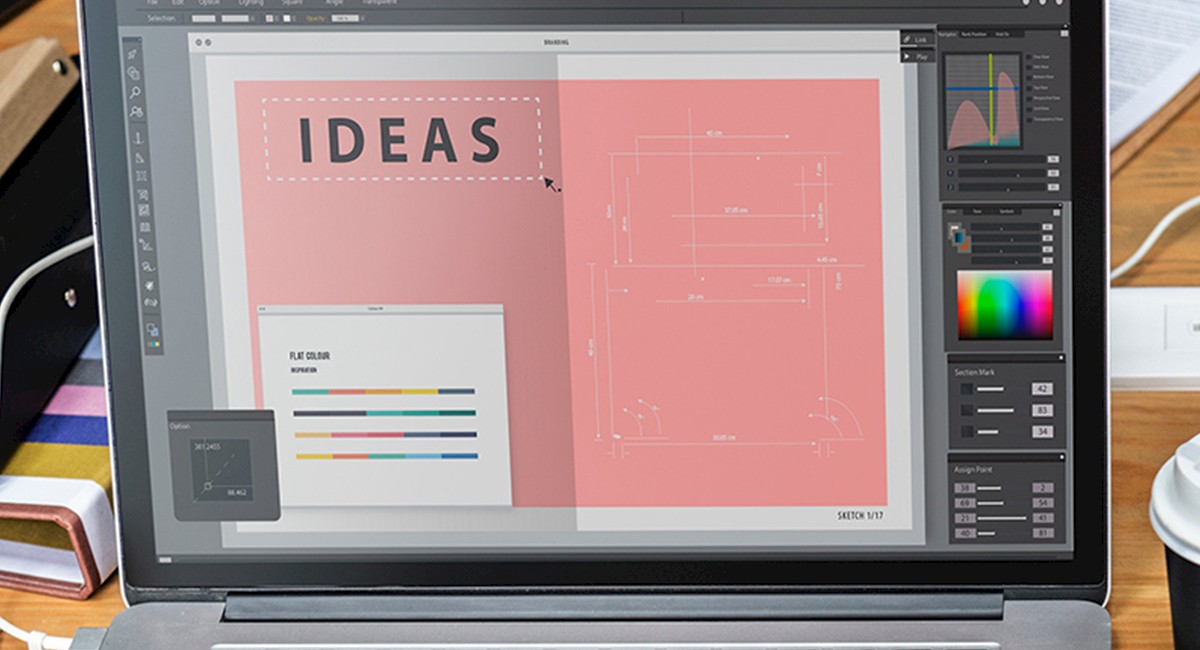
5 Tips for Providing Helpful Design Feedback
Have you ever looked at a design and it doesn’t sit quite right with you, but you can’t put your finger on where the problem is? It can be tricky to give constructive design feedback when you don’t have a background in it yourself, but we have a few tips on how to give better feedback to see the results you want.
Be as specific as possible.
Using phrases such as “I don’t like it” or “this should stand out more” are not usually helpful. What stands out in your opinion, may not stand out to the designer, or to the audience, so try to avoid subjective critiques. Rather than saying “I don’t like that color,” say “I don’t think the colors portray our brand.” There should always be a rationale behind design that supports the brand and the audience-- it shouldn’t be driven by vague personal opinions.
Examples, examples, examples!
Sending your designer images you like helps tremendously. A designer will use the references to gain inspiration and a better understanding of what the client is envisioning. You may think giving a designer free rein is beneficial, but if you have a specific feel you want to portray, it may be just the opposite. Sending examples can save time and money!
Positive comments are a critical part of feedback.
When providing feedback, it’s not constructive to strictly send changes or things you’d like to see fixed. Saying something like “I loved what you did on this part. Maybe we can incorporate it into this part that is lacking a bit” can help drive the rest of the design and help the designer feel encouraged.
An issue with design usually lies within five main elements.
If you’re unsure of where the problem area is, focus on the five key aspects below to narrow it down.
- Font – Is it too bold or too thin? Do you prefer a serif or a sans serif?
- Color – Is it too bright or too dark? Is it off brand?
- Images – Do you want to provide images or are you okay with using stock images? Are images too big or too small?
- Layout – Is there too much or not enough white space? Should the text be center-aligned or left-aligned? Should there be columns or call out boxes?
- Overall aesthetic – From first glance and before diving into the details, are you happy with the design? If not, what is the very first thing that bothers you?
Don’t be afraid to ask questions
If you’re not sure about something, ask! You don’t have to wonder why a certain photo or color was used. Designers always have a reason for what they have designed, but that reason may not always be clear to non-designers. If you are confused about something, your audience might be too. Ask, ask, ask!
